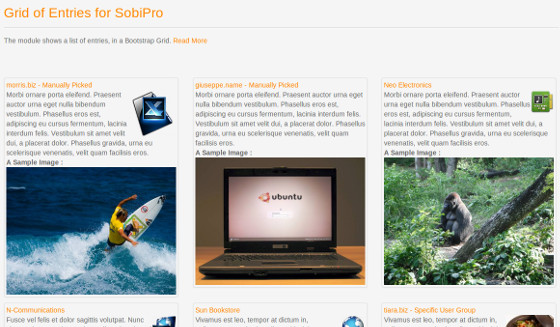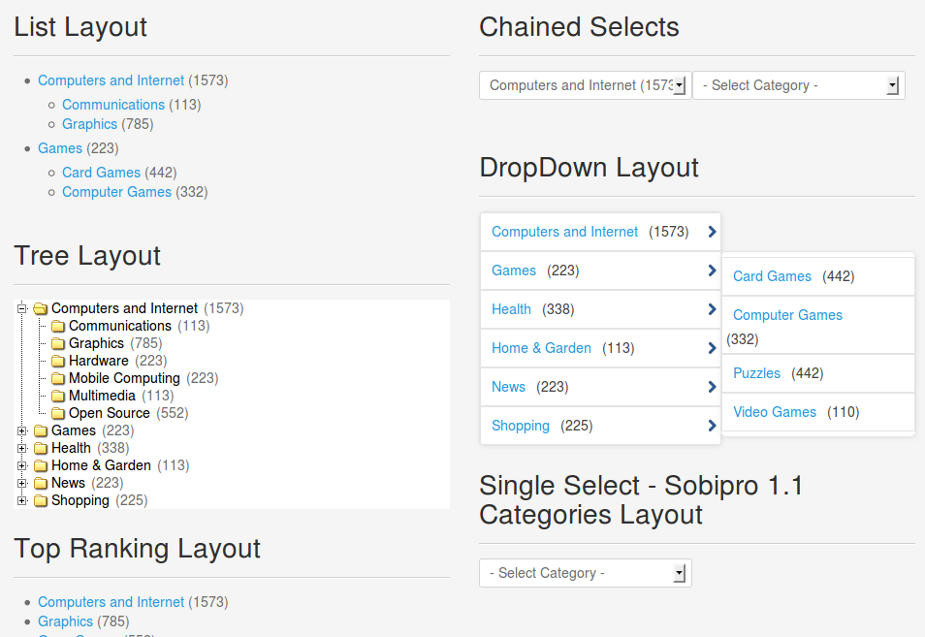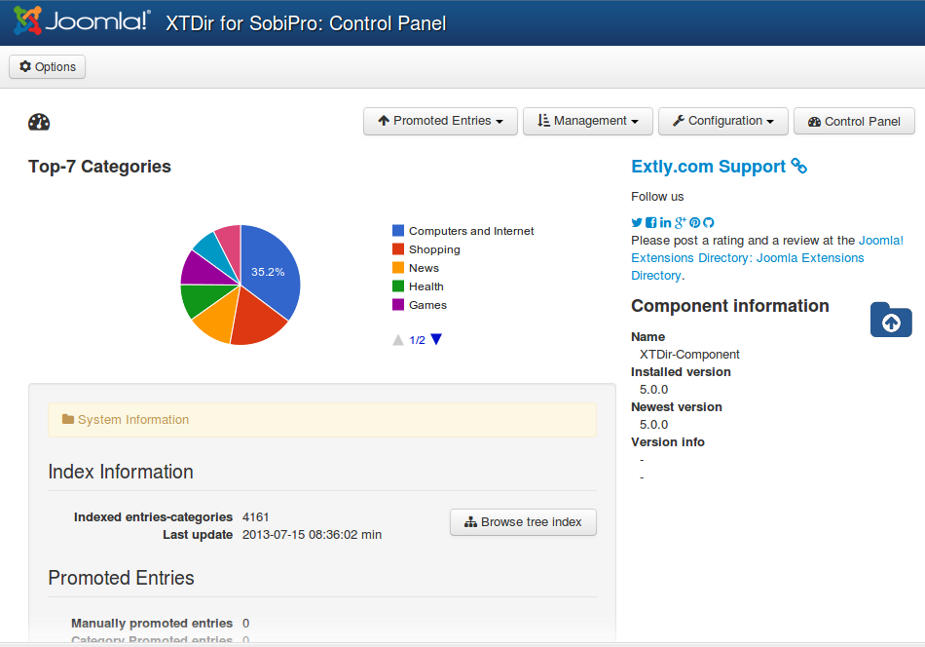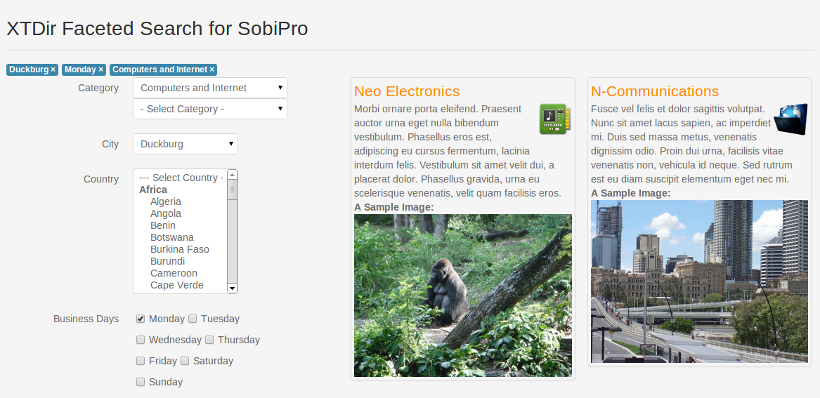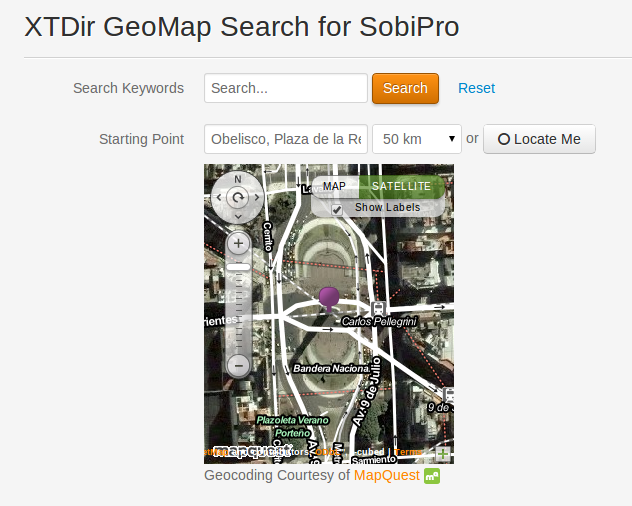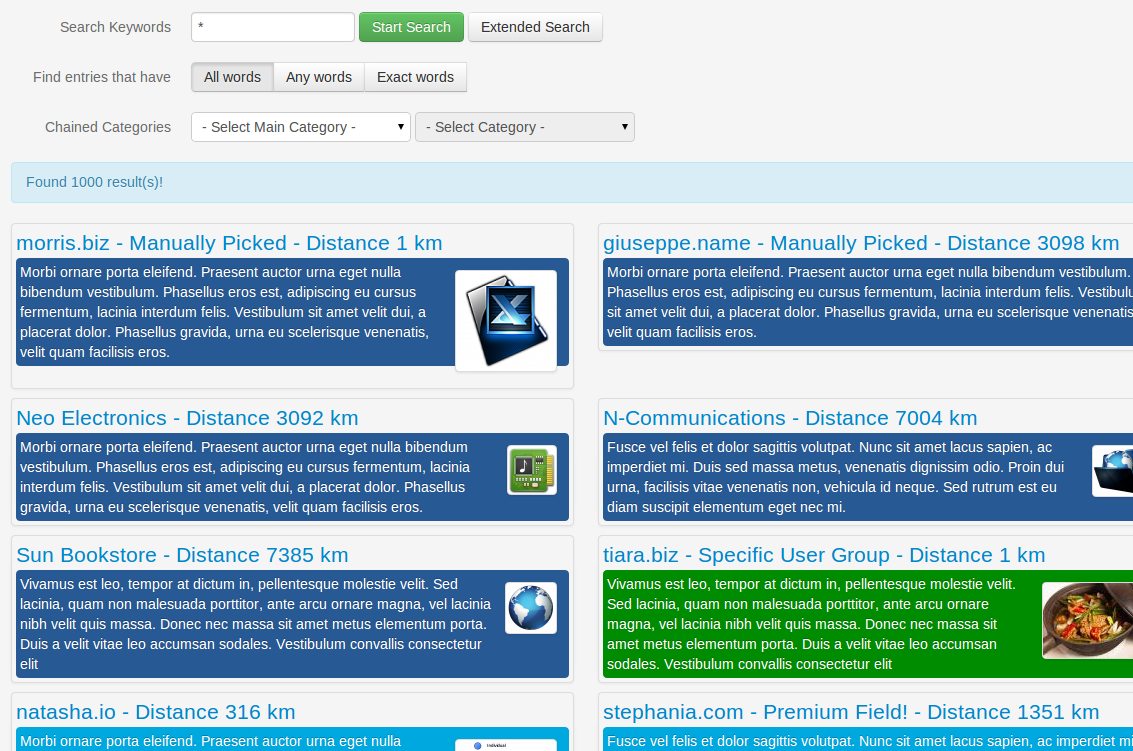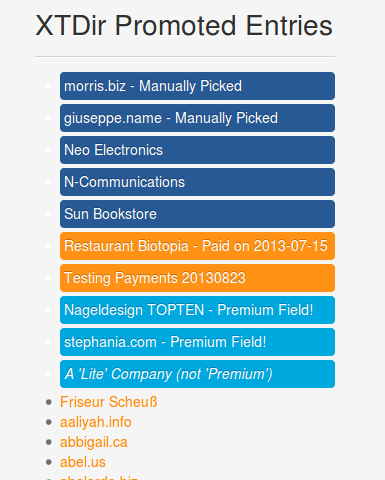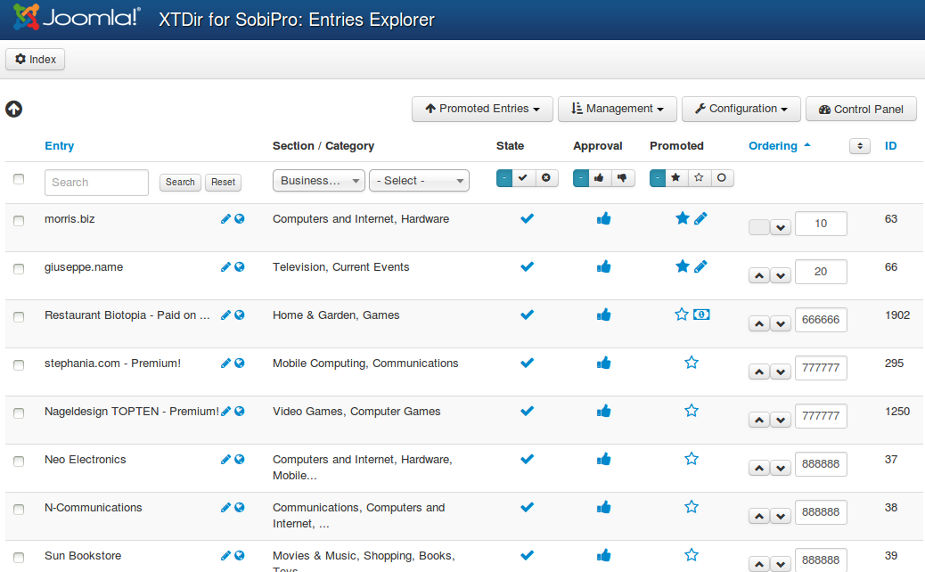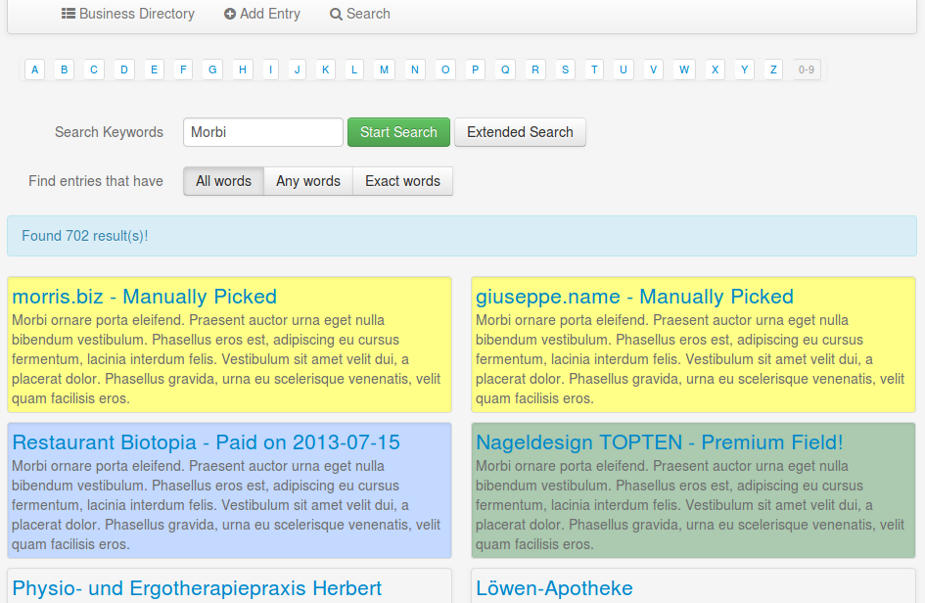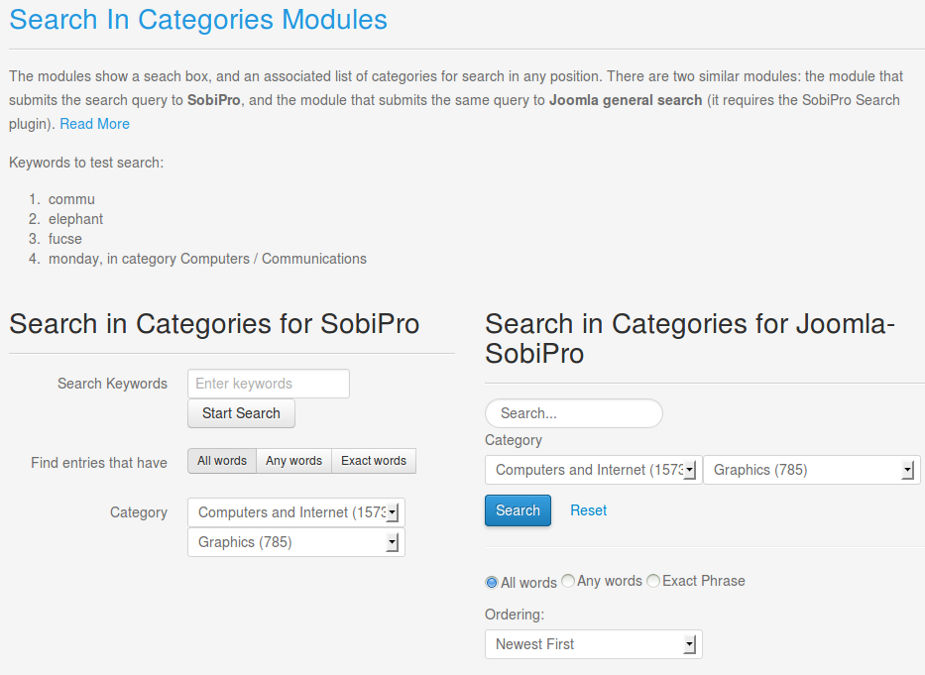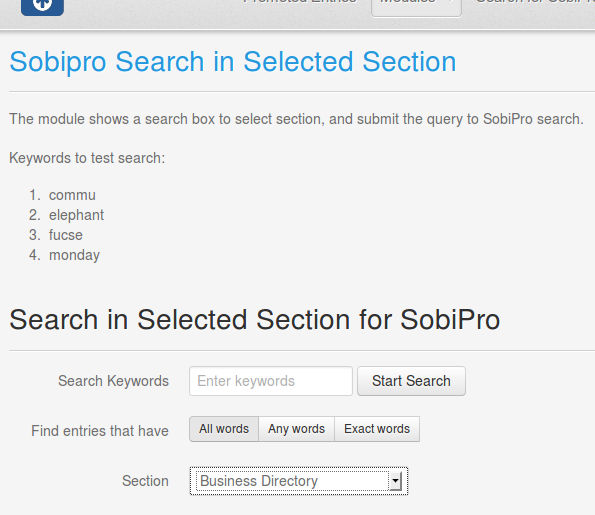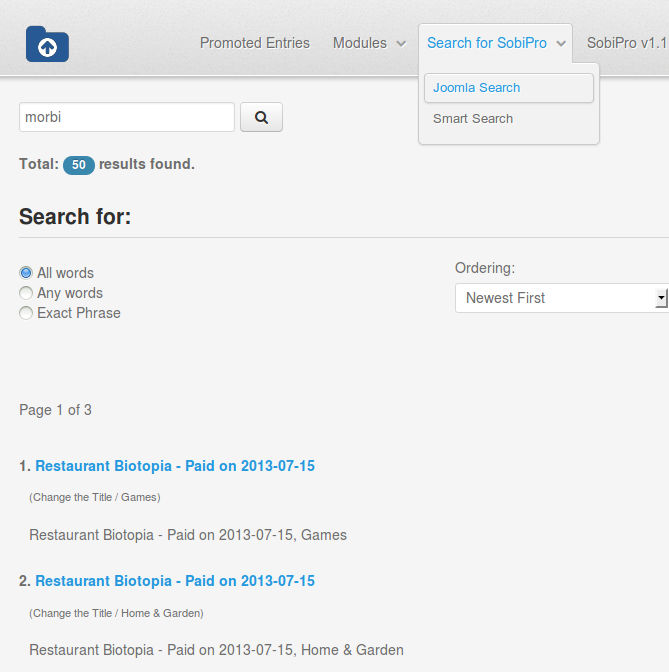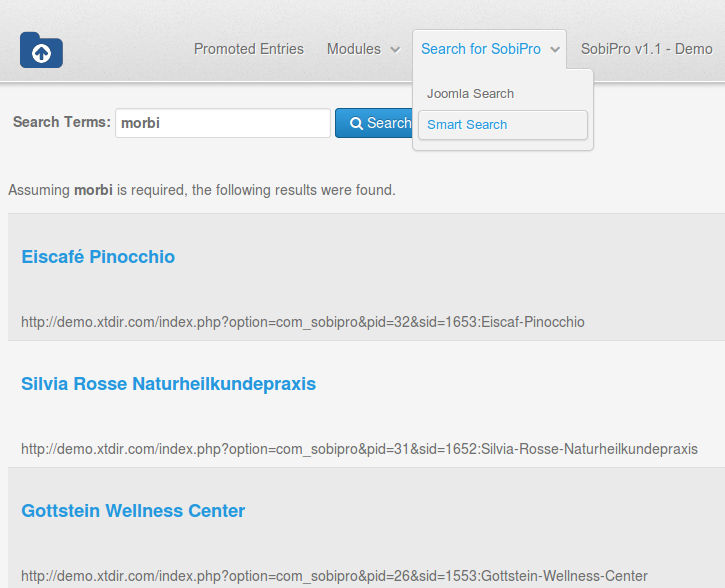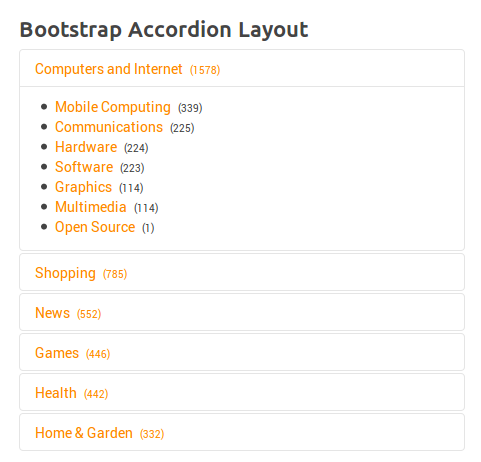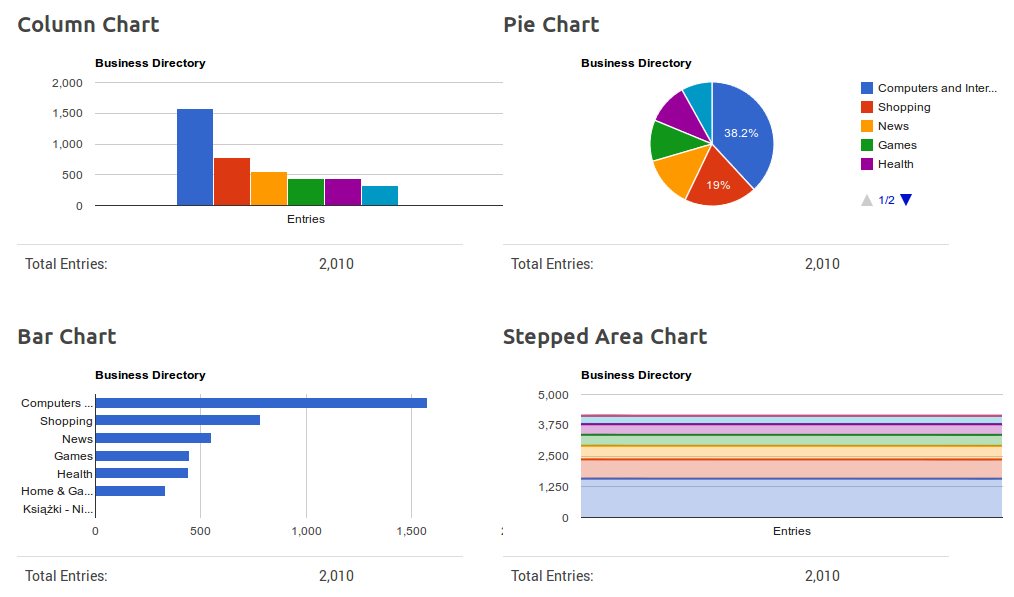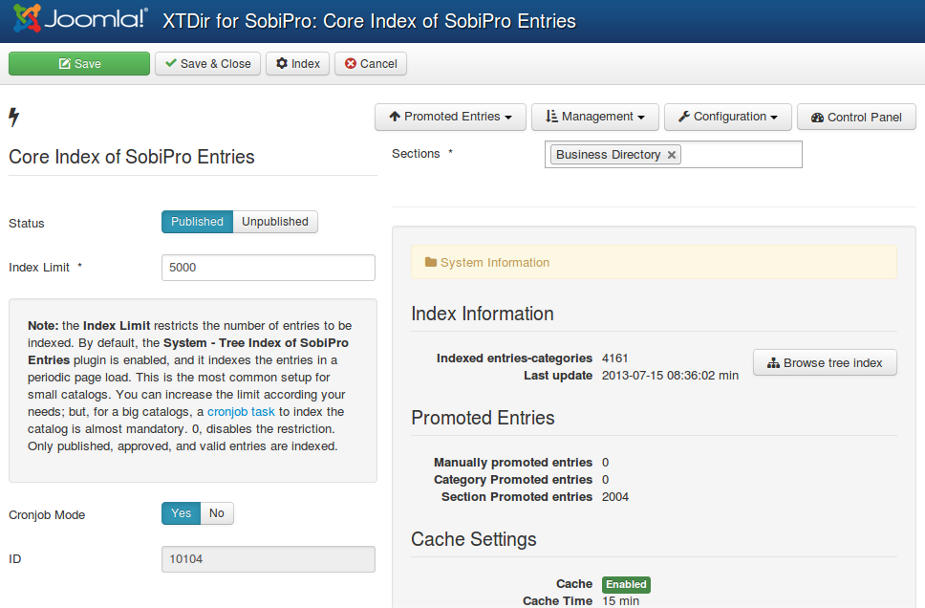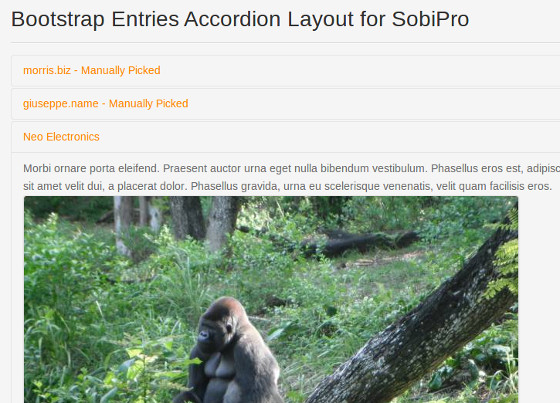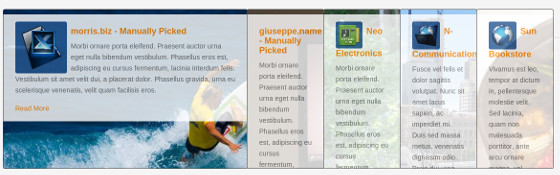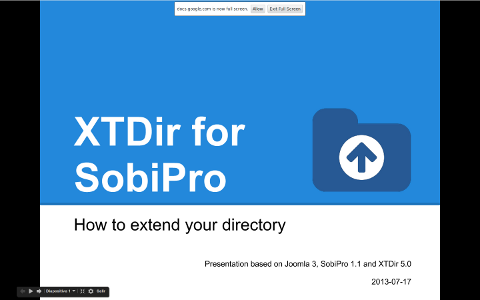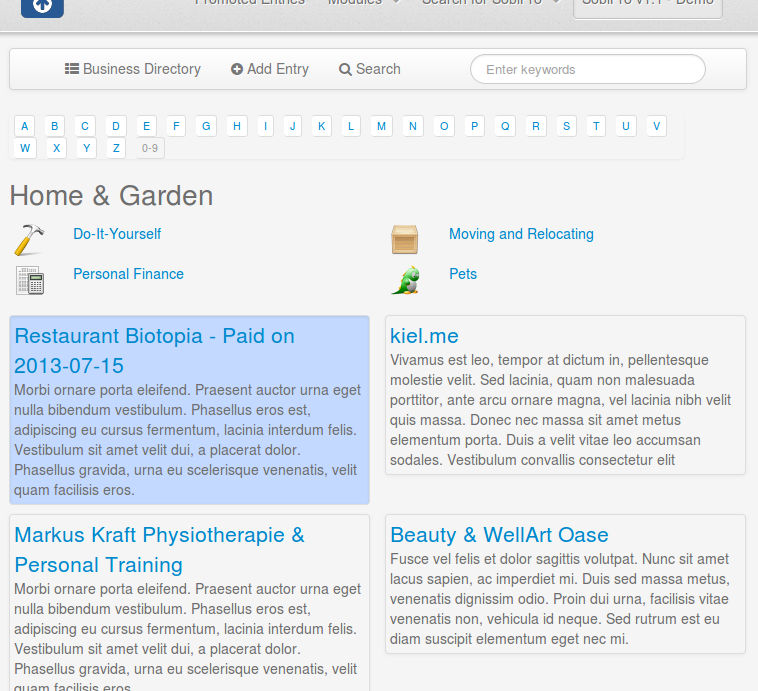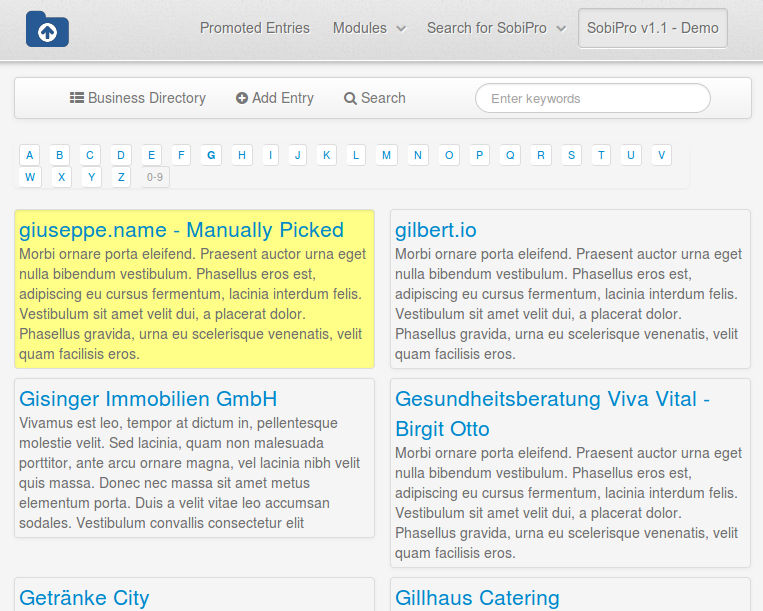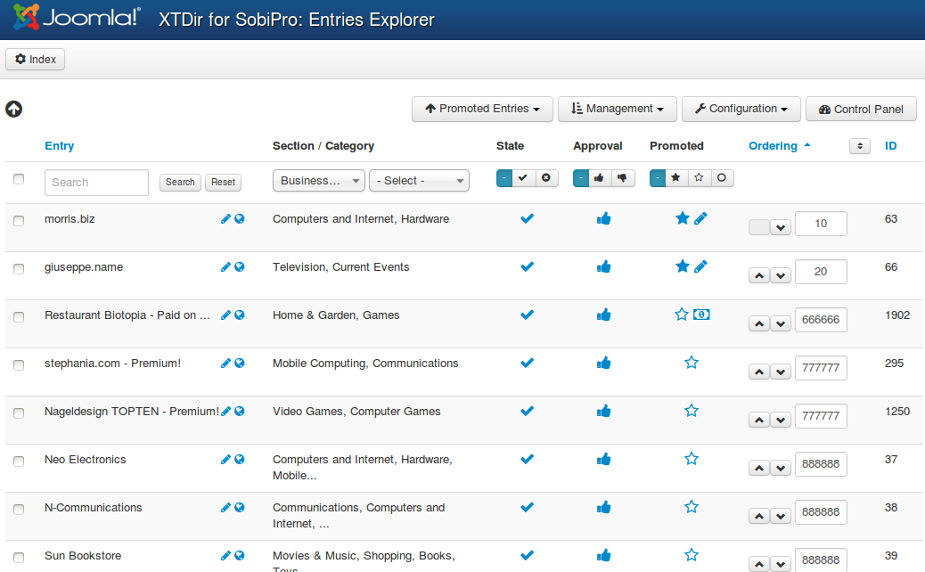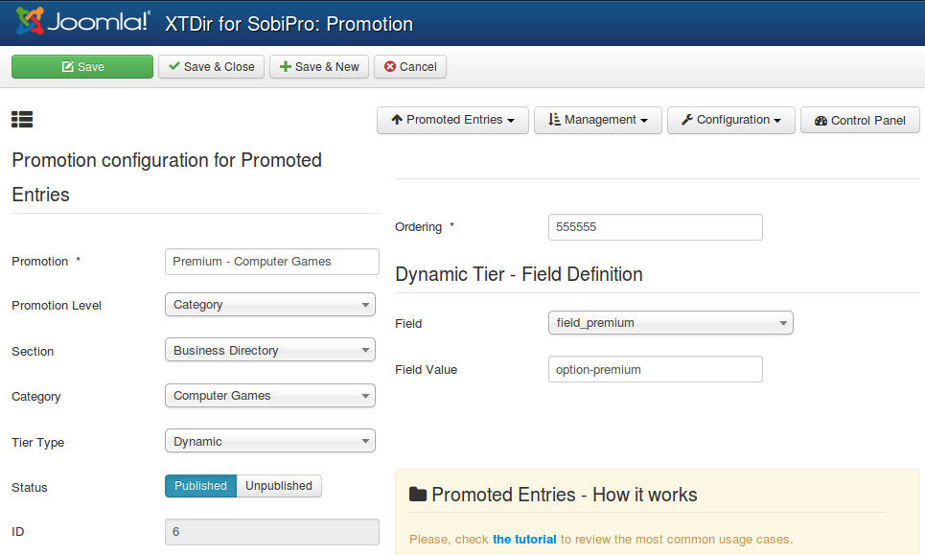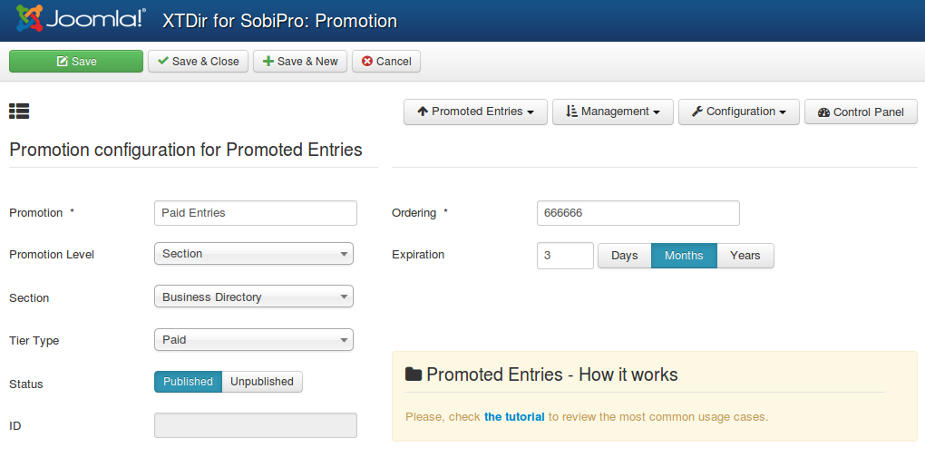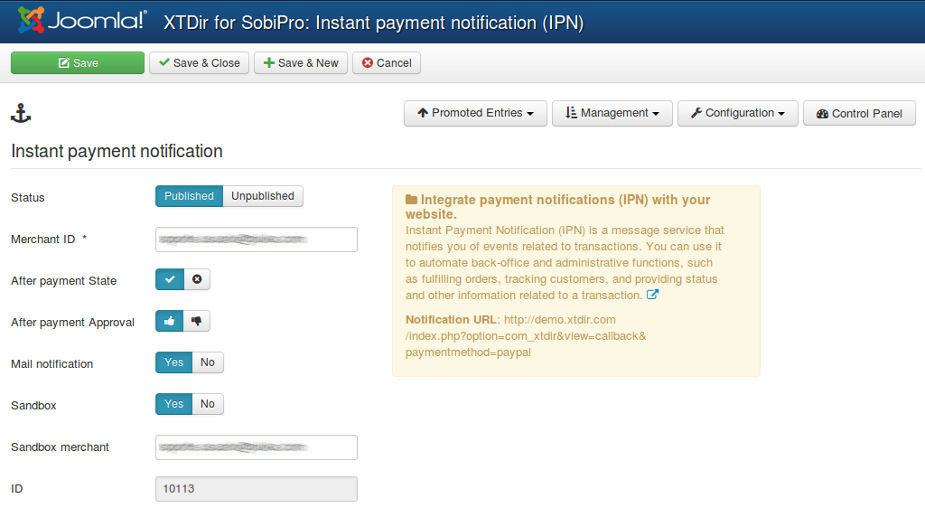Promote entries to the top of the Catalog!
" XTDir Promoted Entries allows to promote specific entries according to a priority (order)."
a powerful concept to feature entries, and organize an "Advertising Catalog". (Paypal paid orders are supported. Payplans and Akeeba Subscriptions are supported via User Groups).
In a nutshell
The business objective is to manage the catalog to advertise entries as ads, but keeping a "Consistent Directory Structure". Entries are promoted according to Promotions.
Promotions can have a section or category scope; and there are three types of promotions.
- Manual Promotion, you can define a default value for these entries. E.g. order number 888. You can also manually assign an ordering to specific entries. E.g Neo Electronics, order number 7.
- Dynamic Promotion, the ordering is assigned to entries that have a specific value in a field. E.g. field_premium=option_premium.
- Paid Promotion, integrated with SobiPro Paid Fields, you can configure Paypal Notifications (IPN) to receive the payment event and activate the entry with a specific ordering. E.g. Neo Electronics paid for a logo, order number 555; the entry is marked as paid promoted.
- NEW User Group Promotion, integrated with Joomla User Groups. All entries assigned to owners of a specific User Group are promoted with a specific ordering.
- GeoMap Search for SobiPro, show a GeoMap search form, a Proximity Search which lets the visitors search entries within the proximity of a given location.
XTDir Promoted Entries for SobiPro is now included in XTDir for SobiPro.
Requirements -
GNU GPL v3.0 License
-
Pre-Sales FAQ -
Installation Services
If you are renewing, please
log in to your account
before the purchase and remember to apply the loyalty coupon (20% Off).
Looking for an installation / personalization service?
Our Installation Service service is the product of dedication, experience, knowledge and a customer-focused mindset.
XTDir, modules & plugins
-
6-month Subscriptions
-
Search Plugin 1-section
-
XTDir for SobiPro
-
-
-
-
-
-
-
-
-
-
Requirements -
GNU GPL v3.0 License
-
Pre-Sales FAQ -
Installation Services
If you are renewing, please
log in to your account
before the purchase and remember to apply the loyalty coupon (20% Off).
Looking for an installation / personalization service?
Our Installation Service service is the product of dedication, experience, knowledge and a customer-focused mindset.
Examples & Demos
Please, check it here in the demo site http://demo.extly.com, where you can find the classic SobiPro business directory, with 2.000 more entries to fill the catalog.
XTDir for SobiPro Recipe: Sobipro and PayPlans Membership Management
XTDir for SobiPro Recipe: Sobipro and PayPlans Membership Management - Online Web Presentation
Adobe PDF| Microsoft PowerPoint PPTX

XTDir - SobiPro and Akeeba Subscriptions Membership Management
XTDir - SobiPro and Akeeba Subscriptions Membership Management - Online Web Presentation
Adobe PDF| Microsoft PowerPoint PPTX
Tutorial: XTDir Promoted Entries - Building an advertising catalog for Joomla!
XTDir Promoted Entries - Building an advertising catalog for Joomla! - Online Web Presentation
Adobe PDF| Microsoft PowerPoint PPTX
Tutorial: XTDir for SobiPro - How to extend your directory
Chapter: Promoted Entries
XTDir for SobiPro - How to extend your directory - Online Web Presentation
Adobe PDF| Microsoft PowerPoint PPTX
Promoted Entries in a Search Query Case
Results from a search query. These search results show Paid order, Dynamic Field, and manually picked entries. Check the case here, searching for "Morbi".
Section / Category Navigation Case
Entries shown browsing a Section or a Category. E.g. Category Home & Gardenhas Restaurant Biotopia - Paid on 2013-07-15, Computer Gameshas a dynamic field Premium entry Nageldesign TOPTEN - Premium!
Section / Category Navigation Case
In the letter G, page 4 , giuseppe.name is shown at the top of the list.XTDir - Entries Management
Promoted Entries - Manual Promotion Configuration
Promoted Entries - Dynamic Promotion Configuration
Promoted Entries - Paid Promotion Configuration
Promoted Entries - Paypal IPN Configuration
Features
Advertising Algorithm
The App has several ways to show the results list. The Orderingdefines the order of the entries shown and it's determined according Promotions.
Promotions can have a section or category scope; and there are three types of promotions.
- Manual Promotion, you can define a default value for these entries. E.g. order number 888. You can also manually assign an ordering to specific entries. E.g Neo Electronics, order number 7.
- Dynamic Promotion, the ordering is assigned to entries that have a specific value in a field. E.g. field_premium=option_premium.
- Paid Promotion, integrated with SobiPro Paid Fields, you can configure Paypal Notifications (IPN) to receive the payment event and activate the entry with a specific ordering. E.g. Neo Electronics paid for a logo, order number 555; the entry is marked as paid promoted.
How it works: You configure Promotions, or manually assign an ordering to each entry. When the Core Index is generated by the XTDir component, each entry ordering is calculated and assigned. The Promoted Order App App must be installed and activated in each SobiPro section. It works on events associated with Search, Categories Navigation, and Alpha Listing to change the results default order according to the Promotions definition. Also, the SobiPro Entries Position is updated according the Promotions definitions.
-
Multi-armed bandit Algorithm
- Promoted entries can be sorted by Multi-armed bandit(Top 10% Random, 90% ordered by Hits). The rest of entries are shown in random order. The same algorithm used by Google Adwords.
Promoted Entries is based on SobiPro triggers to change section, category, alpha listing or search results lists. It can manage the entries order according to the priorities. In case of Alphabetical navigation or Page navigation, the pages are created by SobiPro, and ordering is followed; but Alpha listing or Page navigation is obeyed. E.g. an entry can be promoted in the page or letter where it's included, but it can't be moved to the first page or a different letter page (breaking the consistent directory structure).